From Complex Docs to Creative Client Experiences: How Talleflow + Unlayer Puts You in Control
Picture this...
You’re racing to send a proposal before the end of the day. You’ve got pricing in a spreadsheet, a contract in Google Docs, an invoice template somewhere on your desktop, and a signature tool open in another tab. By the time you stitch everything together, the client’s already asked, “Can we change the scope?”
Here’s the thing: documents shouldn’t slow down your momentum—they should showcase your creativity and make clients say, “Wow, these folks have their act together.”
Good news — there’s a simpler way.
With Talleflow’s built‑in Document Builder powered by Unlayer, you can design, personalize, and deliver beautiful, on‑brand client documents without leaving your workflow (or opening six different apps).
What you’ll learn in this post
- Why traditional document workflows crush your creativity (and what to do instead)
- How Talleflow + Unlayer turns templates into living, personalized client experiences
- Real examples you can build today: proposals, invoices, onboarding kits, and more
- Smart Fields (merge tags) that auto‑personalize everything
- Interactive elements like forms, e‑signatures, and “Pay Now” buttons
- A 10‑minute action plan to launch your first on‑brand document
The real problem: your documents are doing you dirty
Tell me if this sounds familiar: you finally land the call, deliver the pitch, and then you spend more time assembling documents than actually serving the client. Different tools don’t talk to each other. Version control is a mess. Branding gets inconsistent. And personalization? Manual and error‑prone.
This is crucial: the longer your documents take to build, the more they delay decisions. And delayed decisions lead to slower sales, choppy onboarding, and frustrated clients. (We’ve all been there.)
What if your docs were fast, flexible, and fun to create—without sacrificing polish?
The “aha!” moment: a builder that gets out of your way
We evaluated a ton of options. We wanted a builder that felt like your favorite design tool, but lived natively inside Talleflow where your client data already exists. Unlayer’s Document Builder checked every box.
Instead of forcing you into yet another standalone editor, we embedded Unlayer directly in Talleflow. You get a drag‑and‑drop editor that’s genuinely intuitive, deep personalization via Smart Fields, and ready‑to‑go templates that launch on‑brand from day one.
Translation: you create in minutes what used to take hours—and it all stays connected to your clients, projects, and payments.
What you can build now (and how it delights clients)
Want to know the best part? You can use the same builder to create an entire client experience—from first proposal to final invoice.
1) Branded proposals that tell a story
- Add portfolio sections, testimonials, scope tables, and timelines.
- Drop in pricing blocks and “Accept + Sign” CTA sections.
- Use Smart Fields like
{{client.name}},{{project.start_date}}, and{{proposal.amount}}to auto‑personalize every section. - Pro tip: save your favorite layouts as reusable blocks so future proposals take minutes, not hours.
2) Contracts that clients actually read (and sign fast)
- Use clean headers, bullets, and callouts to highlight deliverables.
- Insert e‑signature fields so clients can sign immediately.
- Add scope change clauses as collapsible sections to keep the doc tidy.
3) Onboarding packets clients rave about
- Build welcome guides, kickoff checklists, and intake forms.
- Include file upload and short‑answer fields so clients can provide what you need in one go.
- Pro tip: add a mini “Meet the Team” section so your client knows who’s who from day one.
4) Invoices that get paid (quickly)
- Present line items beautifully with currency, quantities, and taxes.
- Add a Stripe “Pay Now” button so clients can settle up on the spot.
- Auto‑include payment terms and late fee policies as a small print block.
5) Project updates and service reports
- Turn recurring status docs into one‑click templates.
- Use Smart Fields to pull in dates, milestones, and the latest metrics.
- Pro tip: include a mini “Next Steps” section with a soft CTA for upsells.
Boom—your document library just became a competitive advantage.
Personalization without the busywork: meet Smart Fields
Think about it: every doc needs names, dates, prices, links, and project details. Enter Smart Fields (our friendlier name for merge tags). They pull data from your Talleflow records into your documents automatically.
- Fewer errors: No more “Hi {FirstName}” embarrassments.
- Faster prep: Update client info once; every doc updates with it.
- Richer context: Pull in project milestones, package names, or custom attributes.
Example Smart Fields you’ll love:
{{client.name}},{{client.company}},{{client.email}}{{project.name}},{{project.start_date}},{{project.deadline}}{{invoice.total}},{{invoice.due_date}},{{payment.link}}
Let me be clear: personalization is the difference between “another PDF” and “this feels made for me.”
Templates that start on‑brand (and stay that way)
Here’s what nobody tells you: most “templates” still require 30 minutes of cleanup. We flipped that script. In Talleflow, you can preload branded JSON templates—fonts, colors, logos, and layouts—so users start in the right place every time.
- Create a Proposal – Premium Package template with your best cover, pricing, and scope blocks.
- Spin up a Contract – SOW template with signature sections baked in.
- Build an Invoice – Services + Expenses template with taxes and terms preconfigured.
Once your base set is ready, everyone on your team ships on‑brand—no creative bottlenecks.
Make documents interactive: forms, e‑sign, and payments
Documents shouldn’t just look good. They should move the process forward.
- Forms: Add contact fields, checkboxes, dropdowns, and file uploads for frictionless intake. Route form submissions to your own Talleflow workflows.
- E‑signature: Drop signature and initials fields wherever you need them. Clients sign in the doc—no extra accounts, no confusion.
- Payments: Include a “Pay Now” button to collect deposits, retainers, or final invoices without breaking the flow.
Now here’s where it gets interesting: when clients complete a doc, Talleflow can trigger automations—create tasks, update stages, send next steps, or notify your team. Creativity meets momentum.
A simple, creative workflow you can implement today in Talleflow
Ready for a practical run‑through? Here’s a starter workflow to ship a beautiful proposal in under an hour.
- Pick a template → Start from Proposal – Premium Package.
- Personalize with Smart Fields → Add
{{client.name}},{{project.scope}}, and{{proposal.amount}}where they belong. - Tell your story → Drag sections for Why Us, Timeline, and Case Studies.
- Make it actionable → Add an Accept + Sign block and a Stripe Pay Now button for the deposit.
- Automate handoff → When the client signs and pays, Talleflow automatically moves the deal to Onboarding, creates kickoff tasks, and shares the welcome packet.
That’s a complete, on‑brand client experience—without leaving Talleflow.
Under the hood (minus the jargon)
You don’t need to speak developer to appreciate the smoothness, but if you’re curious:
- Data stays tidy: Each user’s designs and uploads are neatly separated behind the scenes.
- Custom building blocks: We use Unlayer’s extensible tools to create form fields, pricing tables, signatures, and more.
- Rock‑solid exports: Previews render cleanly, and your PDFs look exactly like your editor.
- Secure delivery: Documents can be hosted and delivered on demand with signed links.
What does that mean for you? Speed, reliability, and flexibility—without babysitting a fragile toolset.
Real wins we’re seeing (in non‑tech speak)
- Launch faster: A white‑labeled, on‑brand document experience out of the box.
- Personalize at scale: Smart Fields keep everything accurate across proposals, contracts, and invoices.
- Cut busywork: Preloaded designs replace manual template juggling.
- Focus on work that matters: Your team spends energy on creative content, not document plumbing.
(Also: your clients feel the difference immediately.)
Case spotlight: turning features into client magic
Below are a few highlights from our integration—translated to everyday benefits:
- Redirected form submissions → Client intake lands in the right pipeline with the right tags automatically. No copy‑paste.
- Custom tools (JotForm‑style) → Build service packages, invoice line items, contact forms, and signature blocks as reusable components. Your brand, your flow.
- Error‑free preview and export → What you see is what you send. That’s confidence.
Pro tip: turn your best blocks (pricing tables, testimonial sliders, scope summaries) into reusable components so your team assembles documents like Lego.
Common mistakes when rolling out a document system (and how to avoid them)
Mistake #1: Starting from blank pages
If every proposal begins at square one, you’ll burn hours. Fix: establish 3–5 gold‑standard templates and lock in fonts, colors, and brand blocks.
Mistake #2: Over‑customizing every single doc
Yes, you want personal touches—but your core structure should stay consistent. Fix: personalize with Smart Fields and a short intro; keep the rest standard.
Mistake #3: Forgetting the CTA
Beautiful docs that don’t clearly say “Sign here” or “Pay now” slow decisions. Fix: add signature and payment blocks where they’re impossible to miss.
Mistake #4: Manual handoffs after signatures
If you’re checking email to see what to do next, it’s already too late. Fix: tie document completion to automations—create tasks, send welcome emails, and move stages instantly.
Mistake #5: Letting the library get messy
Ten versions of “Proposal_Final_v7.pdf”? No thanks. Fix: store templates and blocks in Talleflow with clear names and owners.
Your 10‑minute action plan
(Don’t worry—it’s not difficult.)
- Choose your hero doc. Proposal, contract, or invoice—pick the one you send most.
- Load a starter template. Use our base set or import yours.
- Add Smart Fields. Insert
{{client.name}},{{project.name}},{{invoice.total}}where it makes sense. - Drop in action blocks. E‑signature and Pay Now—front and center.
- Save as a team template. Give it a clear name: Proposal – Website Project – Premium.
- Test the flow. Send a test to yourself, sign it, and watch automations kick in.
You’ll feel the difference on the very first send.
What users are saying
“Our proposals went from ‘functional’ to ‘wow’—and clients sign faster because everything’s in one place.”
— Jordan, Agency Owner
🎥 Watch: Jordan’s 90‑second walkthrough (Video link)
(Short, sweet, and full of real‑world tips.)
What’s next for Talleflow + Unlayer
We’re doubling down on creativity and control:
- Deeper personalization with richer Smart Fields and conditional content (show/hide sections based on client type).
- Expanded custom tools for even more interactive blocks.
- Smarter automations that adapt to your service offerings.
Yup, we’re excited too.
The bottom line
Your documents are more than paperwork—they’re your brand in motion. With Talleflow’s Unlayer‑powered builder, you can design gorgeous, personalized, action‑ready docs without leaving your workflow. Less toggling. More creating. Faster yeses.
Ready to turn document complexity into client‑winning simplicity?
Try Talleflow free
Spin up your first proposal, contract, or invoice in minutes. Create it, personalize it, and send it—without leaving Talleflow.
Start your free trial today.
.svg)

.png)
.avif)
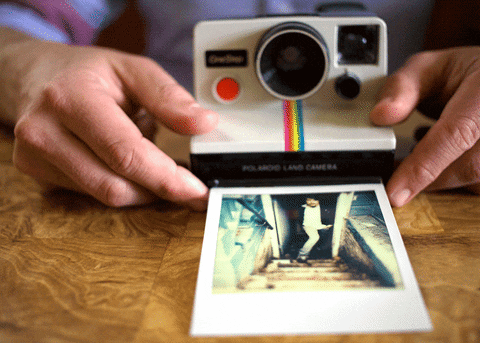

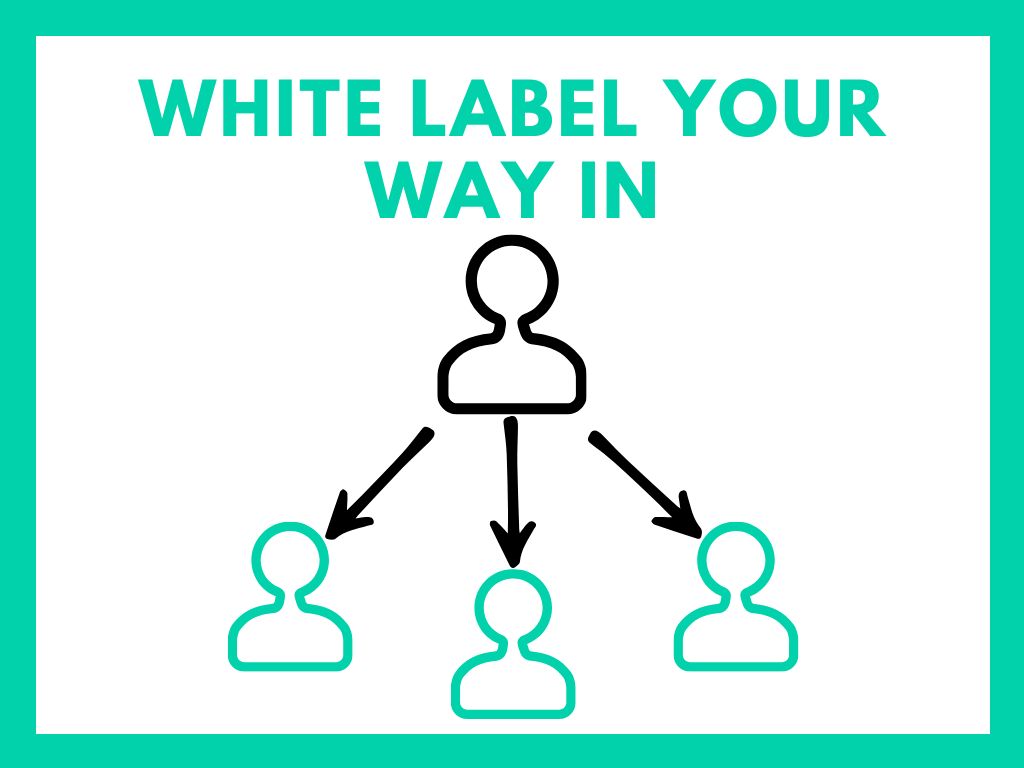
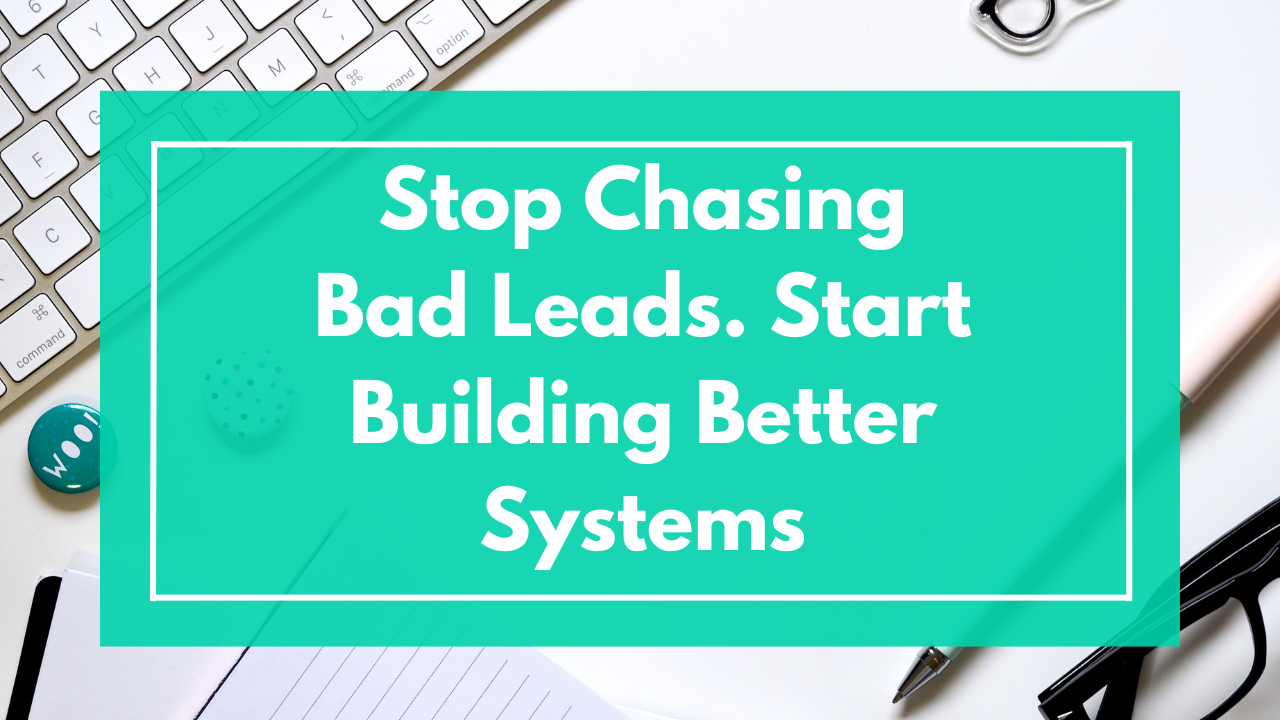
.png)




.avif)

.svg)
.svg)
.svg)
.svg)
.svg)




