.png)
💡 From Conversation to Feature: Expense Tracking is Now in TalleFlow
Real feedback. Real needs. Real features.
At TalleFlow, we believe the best product decisions come from listening—really listening—to the people using our platform.
Recently, during a beta call with one of our early users, we heard a frustration that hit home:
“I’m tracking income in one place, expenses in another... it’s messy. I just want everything in one spot—especially when it's tied to projects.”
That simple request sparked a big improvement.
🧾 Meet the Expense Page
Starting today, every TalleFlow user can now access our brand-new Expense Page, located in the Finance tab.
This isn’t just a spreadsheet replacement—it’s a clean, project-aware way to track your business costs inside the same workspace where you manage leads, projects, and communication.
With the Expense Page, you can:
- Log individual expenses as they happen
- Categorize them (like Equipment, Travel, Subscriptions)
- Attach receipts or files for reference and recordkeeping
- Link expenses directly to projects
- Filter and export your expenses when you need clean reports
💬 Built From a Real Need
What makes this feature special isn’t just what it does—it’s how it came to life.
It wasn’t born from a product roadmap doc. It came from a real conversation with Inez, a photo booth business owner and creative entrepreneur. She didn’t ask for a “financial reporting module.” She just wanted a simpler way to see where her money was going.
“I don’t want to jump between tools just to know what I’ve spent on a project. I need it all together.”
This kind of feedback is gold, and it’s exactly why we build in tight feedback loops with our beta community.
🔄 Staying in Flow
TalleFlow is designed to reduce friction—between your creative work and your business operations. With this new feature, you no longer have to switch tabs, juggle tools, or go digging for receipts.
You can stay in flow, from proposal to payment, and now through every expense.
✅ Try It Now
If you’re in the beta, head to your Finance tab and give the Expense Page a spin.
Log a few test expenses. See how it feels to link them to your active projects. And most importantly—tell us what you think.
We’ll keep refining it, just like we always do: side-by-side with our users.
👉 [Log your first expense now]
👉 [Share your feedback with us]
Thanks for building with us.
The TalleFlow Team
.svg)

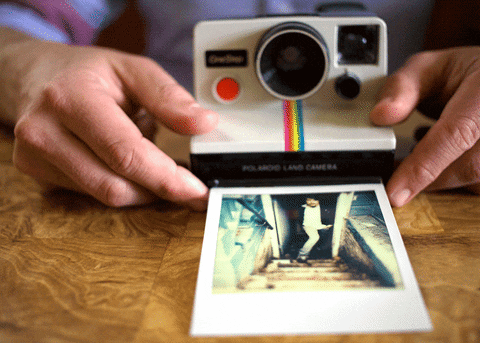
.avif)

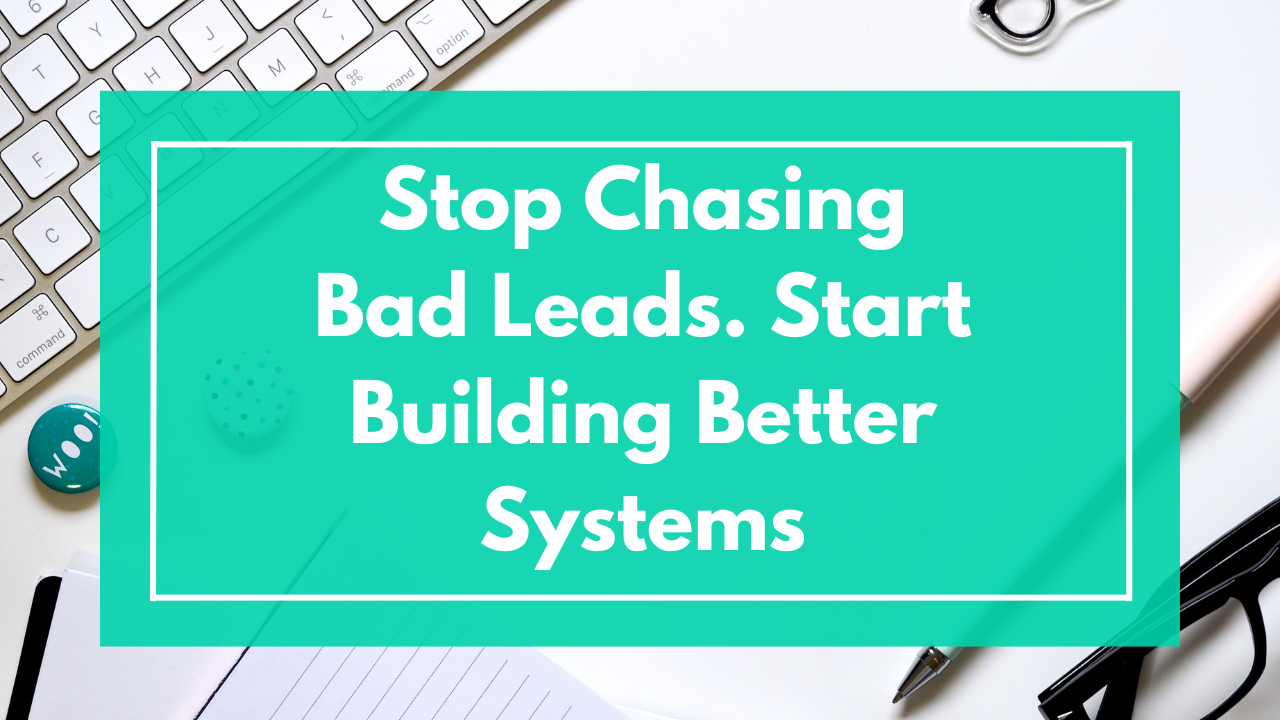
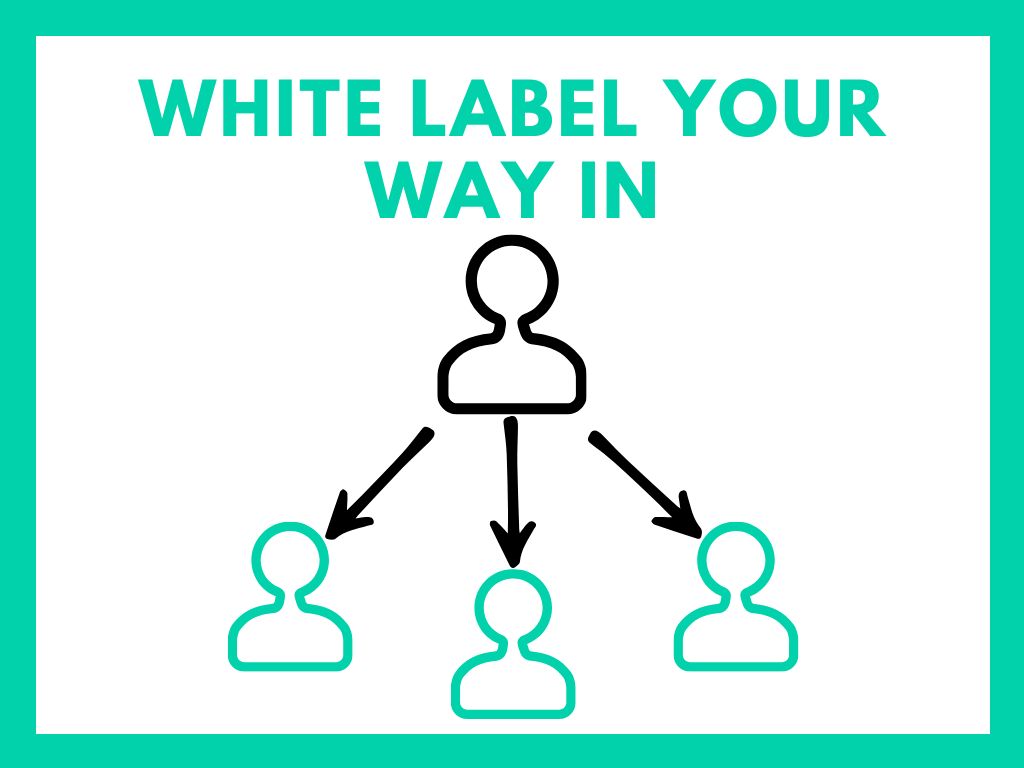


.png)


.avif)

.svg)
.svg)
.svg)
.svg)
.svg)




